Welcome to AN-SOF by Golden Engineering!
To install the latest version of AN-SOF, follow the steps at this link >
To activate a license on each PC, follow these steps:
1. After installing AN-SOF, you can run it as a trial version.
2. Navigate to the AN-SOF main menu > Help > Activate AN-SOF to execute the AN-Key application. You can also access it from the AN-SOF program folder in the Windows Start menu by searching for “AN-Key.” This application will display a unique Serial Number for your machine.
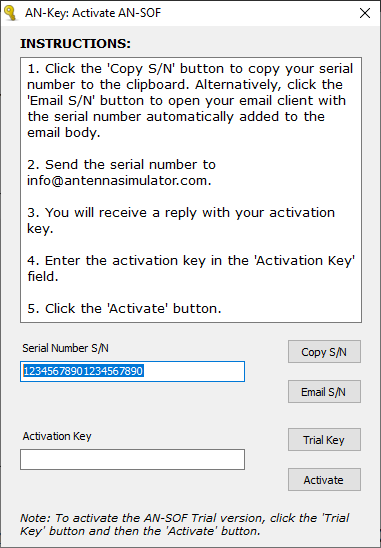
3. Send the Serial Number to info@antennasimulator.com, and you will receive an Activation Key.
4. Copy the received Activation Key into the designated field in the AN-Key window and click the Activate button.
5. After clicking the Activate button, AN-SOF will restart.
