Search for answers or browse our Knowledge Base.
Guides | Models | Validation | Book
Near Field Parameters
To configure the observation points for the calculation of near fields, navigate to the Setup tab in the main window and select the Near-Field panel.
The near field can be computed after calculating the current distribution. Thus, the parameters set in the Near-Field panel have no effect on the determination of the currents and can be adjusted at any time. However, the near field must be recalculated whenever these parameters are modified.
The Near-Field panel provides three coordinate system options for near-field calculations:
- Cartesian
- Cylindrical
- Spherical
By selecting one of these options, near fields can be calculated in Cartesian, Cylindrical, or Spherical coordinates, depending on your preference or the requirements of your analysis.
Cartesian Coordinates
If the Cartesian option is selected, the following parameters can be configured for near-field calculations (Fig. 1):
Origin (X0, Y0, Z0)
This is the origin of the Cartesian coordinate system used to define the observation points where near fields will be calculated.
X
This box is used to specify the x-coordinates of the observation points where near fields will be calculated. You must set the start, step, and stop values for the x-coordinates. The start and stop values are measured relative to X0.
Y
This box is used to specify the y-coordinates of the observation points where near fields will be calculated. You must set the start, step, and stop values for the y-coordinates. The start and stop values are measured relative to Y0.
Z
This box is used to specify the z-coordinates of the observation points where near fields will be calculated. You must set the start, step, and stop values for the z-coordinates. The start and stop values are measured relative to Z0.
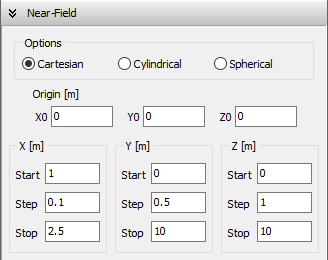
Cylindrical Coordinates
If the Cylindrical option is selected, the following parameters can be configured for near-field calculations (Fig. 2):
Origin (X0, Y0, Z0)
This is the origin of the cylindrical coordinate system used to define the observation points where near fields will be calculated.
R
This box is used to specify the radial distances (R-coordinates) of the observation points where near fields will be calculated. You must set the start, step, and stop values for the radial distances. The start and stop distances are measured relative to the origin (X0, Y0, Z0).
Phi
This box is used to specify the azimuth angles (phi-coordinates) of the observation points where near fields will be calculated. You must set the start, step, and stop values for the azimuth angles in degrees.
Z
This box is used to specify the z-coordinates of the observation points where near fields will be calculated. You must set the start, step, and stop values for the z-coordinates.
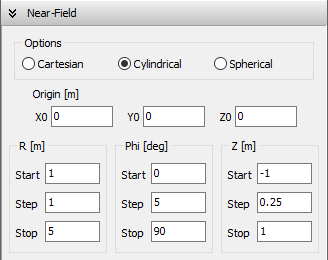
Spherical Coordinates
If the Spherical option is selected, the following parameters can be configured for near-field calculations (Fig. 3):
Origin (X0, Y0, Z0)
This is the origin of the spherical coordinate system used to define the observation points where near fields will be calculated.
R
This box is used to specify the radial distances (R-coordinates) of the observation points where near fields will be calculated. You must set the start, step, and stop values for the radial distances. The start and stop distances are measured relative to the origin (X0, Y0, Z0).
Theta
This box is used to specify the zenith angles (theta-coordinates) of the observation points where near fields will be calculated. You must set the start, step, and stop values for the zenith angles in degrees.
Phi
This box is used to specify the azimuth angles (phi-coordinates) of the observation points where near fields will be calculated. You must set the start, step, and stop values for the azimuth angles in degrees.
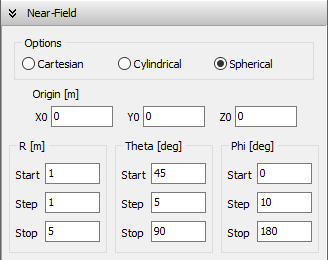
Near-Field Calculation Workflow
The Cartesian, Cylindrical, and Spherical options described above define a grid of observation points where the near field will be computed. The near electric field (E-field) and near magnetic field (H-field) can be calculated separately, or you can compute them sequentially by clicking Run Currents and Near-Field (F11) in the Run menu or toolbar. This command first calculates the current distribution and then computes the near fields.
Alternatively, the calculation of the current distribution, far-field, and near-field can be executed in a single step by selecting the Run ALL (F12) command in the Run menu.
If the near H-field is not required, you can disable its automatic calculation by turning off the “Run ALL also calculates the H-Field” option. This setting can be found in the Options tab of the Preferences window. To access the Preferences window, click the gear button in the main toolbar or navigate to Tools > Preferences in the main menu.
⚠ Note:
When defining the grid of points for near-field calculations, the closest distance from a near-field point to a wire with a circular cross section must be at least five times the wire radius. For flat strip conductors (such as those used in metallic surfaces), the near-field point must be located at a distance of at least one strip width from the strip.
