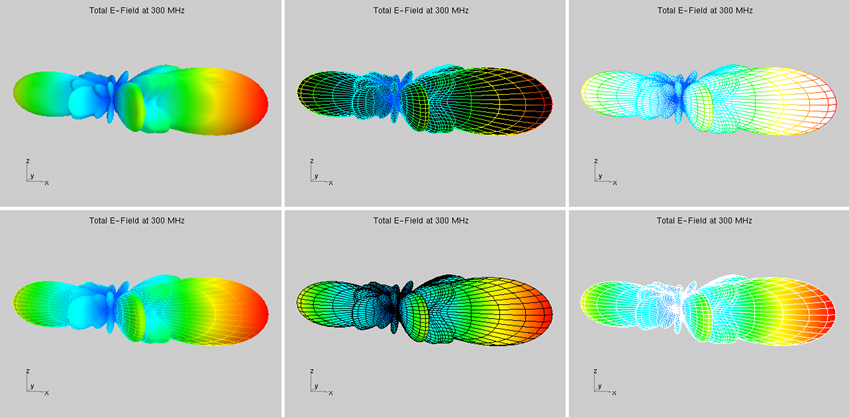Search for answers or browse our Knowledge Base.
Guides | Models | Validation | Blog
-
Guides
-
-
- Complete Workflow: Modeling, Feeding, and Tuning a 20m Band Dipole Antenna
- DIY Helix High Gain Directional Antenna: From Simulation to 3D Printing
- Evaluating EMF Compliance - Part 1: A Guide to Far-Field RF Exposure Assessments
- Design Guidelines for Skeleton Slot Antennas: A Simulation-Driven Approach
- Simplified Modeling for Microstrip Antennas on Ungrounded Dielectric Substrates: Accuracy Meets Simplicity
- Fast Modeling of a Monopole Supported by a Broadcast Tower
- Linking Log-Periodic Antenna Elements Using Transmission Lines
- Wave Matching Coefficient: Defining the Practical Near-Far Field Boundary
- AN-SOF Mastery: Adding Elevated Radials Quickly
- Enhancing Antenna Design: Project Merging in AN-SOF
- On the Modeling of Radio Masts
- The Equivalent Circuit of a Balun
- AN-SOF Antenna Simulation Best Practices: Checking and Correcting Model Errors
-
-
- AN-SOF 9: Taking Antenna Design Further with New Feeder and Tuner Calculators
- AN-SOF Antenna Simulation Software - Version 8.90 Release Notes
- AN-SOF 8.70: Enhancing Your Antenna Design Journey
- Introducing AN-SOF 8.50: Enhanced Antenna Design & Simulation Software
- Get Ready for the Next Level of Antenna Design: AN-SOF 8.50 is Coming Soon!
- Explore the Cutting-Edge World of AN-SOF Antenna Simulation Software!
- Upgrade to AN-SOF 8.20 - Unleash Your Potential
- AN-SOF 8: Elevating Antenna Simulation to the Next Level
- New Release: AN-SOF 7.90
- AN-SOF 7.80 is ready!
- New AN-SOF User Guide
- New Release: AN-SOF 7.50
- AN-SOF 7.20 is ready!
- New Release :: AN-SOF 7.10 ::
- AN-SOF 7.0 is Here!
- New Release :: AN-SOF 6.40 ::
- New Release :: AN-SOF 6.20 ::
- Show All Articles2 Collapse Articles
-
-
-
-
Models
-
- Modeling a Super J-Pole: A Look Inside a 5-Element Collinear Antenna
- Simulating the Ingenious Multiband Omnidirectional Dipole Antenna Design
- The Loop on Ground (LoG): A Compact Receiving Antenna with Directional Capabilities
- Precision Simulations with AN-SOF for Magnetic Loop Antennas
- Advantages of AN-SOF for Simulating 433 MHz Spring Helical Antennas for ISM & LoRa Applications
- Radio Mast Above Wire Screen
- Square Loop Antenna
- Receiving Loop Antenna
- Monopole Above Earth Ground
- Top-Loaded Short Monopole
- Half-Wave Dipole
- Folded Dipole
- Dipole Antenna
- The 5-in-1 J-Pole Antenna Solution for Multiband Communications
-
- Extended Double Zepp (EDZ): A Phased Array Solution for Directional Antenna Applications
- Transmission Line Feeding for Antennas: The Four-Square Array
- Log-Periodic Christmas Tree
- Enhancing VHF Performance: The Dual Reflector Moxon Antenna for 145 MHz
- Building a Compact High-Performance UHF Array with AN-SOF: A 4-Element Biquad Design
- Building a Beam: Modeling a 5-Element 2m Band Quad Array
- Broadside Dipole Array
- Log-Periodic Dipole Array
- Broadband Directional Antenna
- A Closer Look at the HF Skeleton Slot Antenna
- The 17m Band 2-Element Delta Loop Beam: A Compact, High-Gain Antenna for DX Enthusiasts
- Enhancing Satellite Links: The Moxon-Yagi Dual Band VHF/UHF Antenna
-
Validation
-
-
- Simple Dual Band Vertical Dipole for the 2m and 70cm Bands
- Linear Antenna Theory: Historical Approximations and Numerical Validation
- Validating Panel RBS Antenna with Dipole Radiators against IEC 62232
- Directivity of V Antennas
- Enhanced Methodology for Monopoles Above Radial Wire Ground Screens
- Dipole Gain and Radiation Resistance
- Convergence of the Dipole Input Impedance
- Impedance of Cylindrical Antennas
-
Plotting 3D Far Field Patterns
The far-field can be visualized as a 3D plot by selecting Results > Plot Far-Field Pattern > 3D Plot in the main menu. This command will open the AN-3D Pattern application, where the radiation pattern is displayed in a 3D view, showing the radiation lobes.
In addition, you can plot the Power Density, Directivity (numerical and in dBi), Gain (numerical and in dBi), Radiation Pattern (normalized to unity and to 0 dB), total E-field, linearly polarized field components E-theta (vertical) and E-phi (horizontal), as well as circularly polarized components E-right and E-left, by selecting the corresponding commands under the Plot menu in the AN-3D Pattern application (see Fig. 1). If the simulation involves plane wave excitation, the Radar Cross Section (RCS) can be plotted.
You can also plot the Axial Ratio pattern (both dimensionless and in decibels), which is defined as the ratio of the minor to major axis of the polarization ellipse (it equals 0 for a linearly polarized field and 1 for a circularly polarized field).
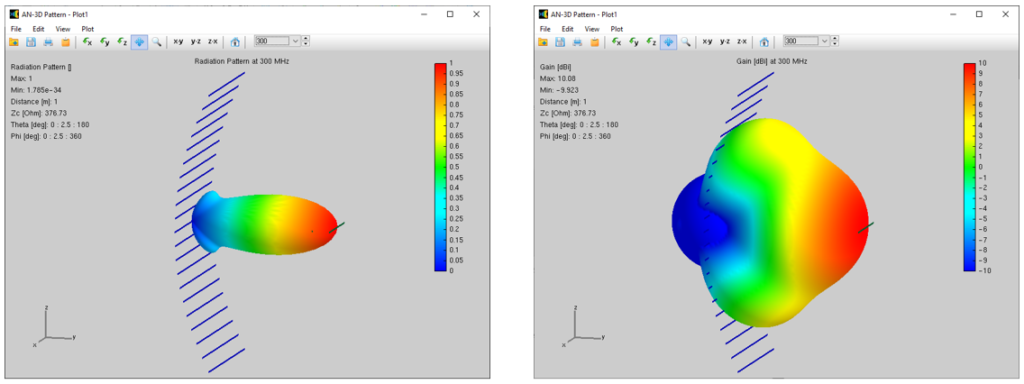
The 3D graph can be rotated and moved by dragging the mouse with the left button pressed. Move the mouse wheel to zoom the graph. The main menu of AN-3D Pattern has options for changing the units of the magnitudes, showing a color bar, and exporting data.
Note
- If discrete sources were used as the excitation of the structure, the plotted far-field is the total field.
- If an incident plane wave was used as the excitation, the plotted far-field is the scattered field.
To access the Preferences dialog box in the AN-3D Pattern main menu, click on Edit > Preferences (refer to Fig. 2). In this dialog box, you can choose various options for the colored surface and mesh of the radiation lobes (see Fig. 3). Additionally, you can superimpose the wire structure onto the radiation pattern by selecting the Wires option in the ‘Show’ box. You also have control over the graph’s scale and can display the main axes.
Furthermore, to tabulate the far-field pattern for a specific frequency, you can go to Results > List Far-Field Pattern in the AN-SOF main menu.