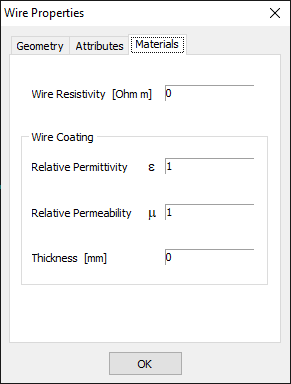Search for answers or browse our Knowledge Base.
Guides | Models | Validation | Blog
Wire Properties
Right clicking on a wire will display a pop-up menu >, where the Wire Properties command can be selected.
The Wire Properties command can also be accessed by first pressing the Select Wire button (arrow icon) on the toolbar, then left clicking on the wire to select it, and finally going to Edit > Wire Properties in the main menu. The Wire Properties command is also available as a button on the toolbar.
Execute the Wire Properties command to display the Wire Properties dialog box. There are three pages: Geometry, Attributes, and Materials.
The Geometry page
It shows the geometrical properties of the selected wire, Fig. 1, namely,
- Start Point: Coordinates of the start point of the selected wire.
- End Point: Coordinates of the end point of the selected wire.
- Length: Wire length.
- Longest Segment: The length of the longest segment.
- Shortest Segment: The length of the shortest segment.
- Shortest Wavelength (λ): The wavelength related to the highest frequency.
- Length/λ: Wire length in wavelengths. The wavelength corresponds to the highest frequency.
- Longest Segment/λ: Length of the longest wire segment in wavelengths. The wavelength corresponds to the highest frequency.
- Shortest Segment/λ: Length of the shortest wire segment in wavelengths. The wavelength corresponds to the highest frequency.
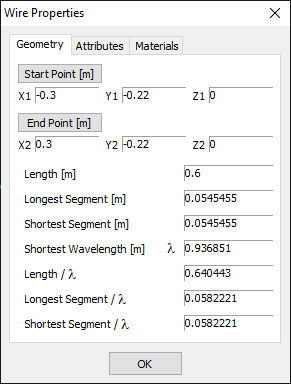
The Attributes page
It shows the electrical properties of the selected wire, Fig. 2, namely,
- Number of Segments: The number of segments into which the selected wire has been divided.
- Number of Sources: The number of sources placed on the wire.
- Number of Loads: The number of loads placed on the wire.
- Cross-Section: The cross-section type and its dimensions.
- Equivalent Radius: The cross-section equivalent radius >.
- Equivalent Radius/λ: The cross-section equivalent radius as a fraction of the shortest wavelength.
- Thin-Wire ratio: The wire diameter to the shortest segment length ratio. It must be less than 3 when the Exact Kernel option is unchecked in the Settings panel > of the Setup tabsheet. Check the Exact Kernel option to be able to calculate with any value of the thin-wire ratio. For a non-circular cross-section, the wire diameter is two times the equivalent radius of the cross-section.
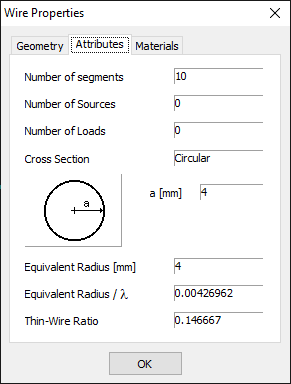
The Materials page
It shows the properties of the materials the selected wire is made of, Fig. 3, namely,
- Wire Resistivity: The resistivity of the selected wire in [Ohm m]. If the wire is coated, it is the resistivity of the internal conductor.
- Wire Coating: The parameters of the coating shield of the selected wire.
- Relative Permittivity: The permittivity or dielectric constant of the coating material relative to the permittivity of vacuum.
- Relative Permeability: The magnetic permeability of the coating material relative to the permeability of vacuum.
- Thickness: The thickness of the coating shield.